The marina industry is currently facing challenges, including late slip assignments that create unnecessary delays, missed maintenance tasks that frustrate loyal boaters, and billing mistakes that require staff to rectify problems twice. These issues accumulate during peak season, when the pressure to move faster leaves no room for error. Even well-trained teams struggle when outdated tools force them to double-handle tasks or depend on manual entry for basic workflows.
Across the U.S. and Canada, marina operators are feeling that pressure every day. The marina management software market reached $57.37 million in 2024, indicating how quickly teams are investing in tools to address these specific issues. But buying new software rarely solves anything if it doesn’t address the real operational issues at the core.
This guide breaks down the 10 biggest marina management challenges you’re likely facing right now. Alongside each problem, you’ll find practical marina efficiency tips designed to save time, increase control, and reduce stress quickly with marina software solutions like DockMaster.
10 Operational Issues Marina Owners Face (+Solutions)
Marina owners face daily challenges that slow down operations and frustrate customers. Paper files, missing documents, and scattered information create confusion and wasted time.
These common problems reduce service quality and increase workloads for your team.
1. Managing vessel records
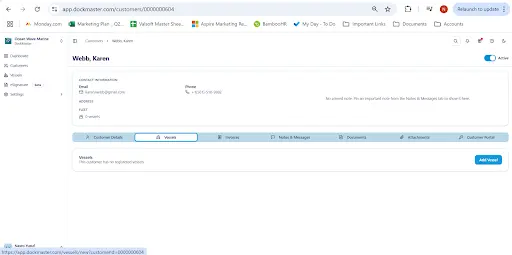
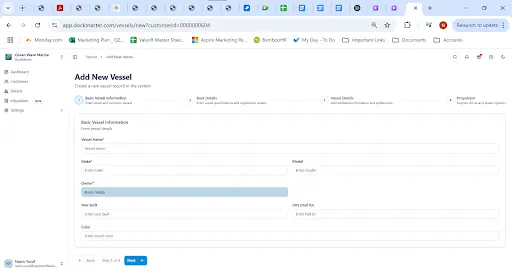
When your staff relies on paper-based workflows and separate files, they lose valuable time hunting for vessel details. DockMaster Web addresses this issue by consolidating customer profiles, vessel specifications, communication history, and document uploads into a single online platform that syncs instantly with your desktop system. This allows your team to:
-
Access complete, up-to-date information from any device without delays or extra steps
-
Upload insurance papers, vessel manuals, and photos directly within the Vessels tab of each customer’s record
-
Utilize automatic alerts to monitor expiration dates and ensure essential documents remain up to date
2. Scheduling and tracking services
Marina teams often face delays when appointments pile up or repairs take longer than planned, disrupting daily schedules. A 2024 Intel Market Research study found over 30% of marinas miss appointments due to manual calendars or disconnected tools. Plus, updating paper schedules or spreadsheets wastes time fixing overlaps, while boat owners get frustrated by unexpected delays. This damages trust and customer satisfaction.
DockMaster resolves these issues by managing service jobs from estimates to invoices within a single system. Staff create estimates fast, collect signatures online, and convert quotes into work orders without re-entering data. Technicians log job progress and time using a mobile app, while inventory is updated automatically.
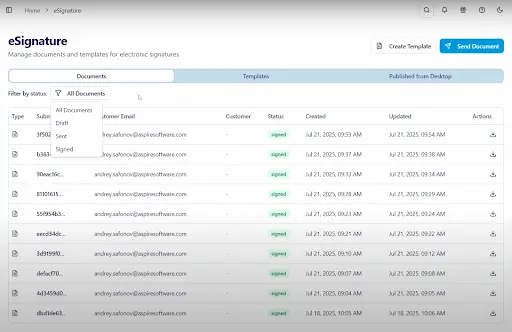
DockMaster also bundles documents, such as leases and waivers, for easy signature through the customer portal, allowing for real-time tracking of activity. Customers sign and pay invoices in one place, simplifying communication and speeding approvals.
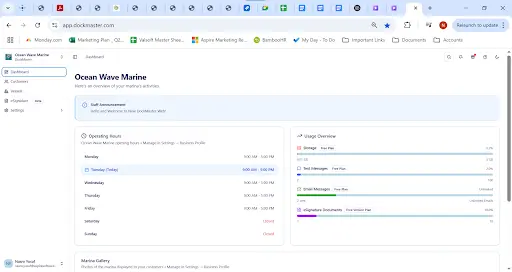
DockMaster helps your team reduce delays, improve communication, and finish repairs faster by:
-
Speeding approvals with digital estimates and deposits
-
Tracking technician time and materials in real time
-
Connecting parts, labor, and billing seamlessly
-
Assigning jobs with a drag-and-drop calendar and live updates
-
Sharing photos and videos from the field with customers
3. Inventory control & parts tracking
Technicians lose valuable time if they cannot quickly find parts like fuel filters or propellers when needed. This downtime forces staff to stop work, contact vendors, pay rush fees, or send someone offsite for missing items. On top of that, customers become frustrated when their boats sit idle behind repair bays instead of being ready for use.
DockMaster helps teams monitor parts usage, automate reorder processes, and link purchasing directly with accounts payable. Using DockMaster, you can:
-
Create and track purchase orders synced with accounts payable
-
Set reorder points to restock parts before they run low
-
Monitor stock levels and fuel quantities in real time
-
Print barcodes and labels with built-in tools
-
Analyze parts usage and stock movement across locations
For example, Atlantic Boats once tracked inventory manually, causing repair delays and frequent stockouts. After switching to DockMaster, they used real-time data to forecast demand and automate reordering. This allowed their technicians to receive the parts they needed faster, while reducing administrative work.
Jason Lindstrom, Marine Store Manager at Atlantic Boats, said:
“For businesses still running their operations on pen and paper, they don’t know what they’re missing out on. DockMaster brings so much more ease and efficiency to marina businesses. I still keep paper and notes out of habit, but at the same time, I really don’t have to, because 99% of the transactions and correspondence is stored in the software.”
4. Employee scheduling

Managing employee schedules at a busy marina often becomes confusing when shifts overlap or tasks run late. Without clear communication, office staff and technicians spend too much time updating schedules through emails or paper calendars. These delays slow down service and frustrate everyone.
DockMaster’s service scheduler solves this by offering:
-
A drag-and-drop calendar that updates in real time for easy job assignments
-
Seamless communication between office staff and field technicians
-
Mobile app access for technicians to view schedules and report progress
-
Photo and video uploads from the field to document work visually
-
Customer updates with progress reports that reduce unnecessary calls
This scheduling system keeps work visible from start to finish and allows quick changes when needed. Technicians always have the latest assignments on their phones, which reduces missed jobs and keeps customers informed throughout the process.
5. Financial reporting & compliance

Marina operations require clear financial tools that maintain organized, accurate, and accessible records. DockMaster offers a financial management suite designed to grow with marinas of all sizes and complexities. The software combines core accounting features, such as accounts receivable, accounts payable, and general ledger, into one platform, allowing teams to navigate fewer systems and work more efficiently.
Here’s how DockMaster helps your team stay on top of finances:
-
Generate financial reports, including balance sheets, income statements, and cash flow summaries, on demand or by schedule
-
Customize report templates with your marina’s branding for consistent presentation and easy sharing outside the system
-
Run bank reconciliation directly inside the system to correct mismatches and save hours compared to manual tracking
-
Accept credit cards, ACH payments, and online portal billing within the same system to capture revenue faster and reduce payment friction
This financial module keeps money tracking tight so your team can focus more on running the marina and less on paperwork.
6. Customer relationship management
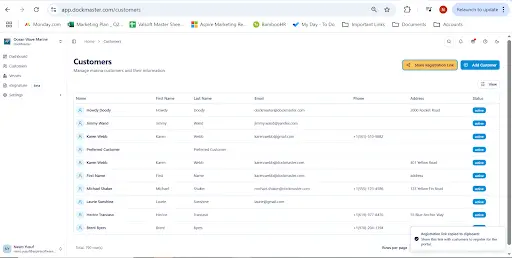
When your staff lacks access to detailed customer histories, every interaction becomes disconnected and inefficient. A longtime boater could call in, but if their previous issues, service notes, or vessel preferences aren’t visible, your team won’t know what they’ve already handled. Without that context, teams miss chances to personalize service or recommend offers based on real usage patterns.
DockMaster integrates with trusted marina CRM tools, such as Team Marine, which is built on Salesforce and designed explicitly for the marine industry. This provides your staff with a comprehensive view of customer and vessel profiles, service records, and communication history.
With CRM integrations, your marina gains real visibility across your customer base. You can:
-
Sync vessel records and customer history across your CRM and DockMaster Desktop
-
Track communication logs, quotes, and service paperwork from one shared dashboard
-
Let staff view job statuses, customer preferences, and messages without leaving the platform
This setup works well for both small marinas and larger boatyards where service staff may change often. When the data remains connected, your team stays prepared, no matter who answers the phone.
7. POS & retail integration
Without proper point-of-sale (POS) tools, marina engineers and technicians can make mistakes, slow down marina lines, and miss revenue opportunities. With DockMaster’s built-in POS module, your team can handle sales, fuel transactions, and parts orders without leaving the software.
Your team can do all of this with DockMaster’s POS tools:
-
Use touchscreen registers that support ticket recall, tip tracking, and barcode scanning
-
Track real-time stock levels, fuel usage, and deposit activity during sales
-
Send email or printed receipts from customized templates with your marina’s branding
-
Process payments using credit cards, ACH, and mobile-friendly checkout options
-
Capture transactions from BoatCloud, SpeedyDock, or other mobile concierge tools
-
Trigger automatic inventory updates and financial reports after each sale completes
With DockMaster, you don’t need extra terminals or third-party apps just to run your marina store. Every transaction, whether from the counter, the dock, or mobile devices, connects directly to your financial, inventory, and service data. That way, your retail operations stay in sync and your customers never have to wait long to check out.
8. Work order management
Marina operations experience significant slowdowns when your team cannot track work orders, especially when paperwork gets lost or estimates fail to materialize into jobs. Technicians wait on parts, office staff chase missing details, and customers start calling for updates that no one can answer. This frustration builds fast unless every job follows a clear and organized path.
DockMaster creates work orders quickly and accurately from your approved estimates, eliminating the need for duplicate data entry. Each order carries full details about the customer, vessel, requested service, and needed parts or labor.
The system automatically tracks special order parts, so your team knows the delivery timing without following up. Service staff, yard technicians, and office managers all view the same real-time status through a central service monitor, ensuring that no one works off outdated information.
Here is how you start and manage work orders in DockMaster:
- Open Service Management and go to Maintenance Functions, then choose Work Orders
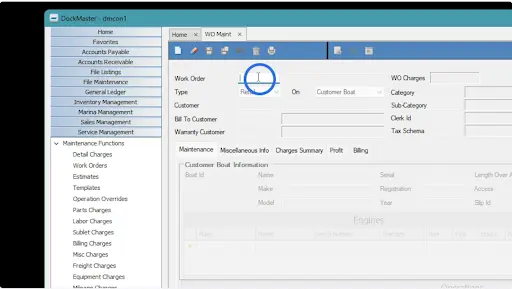
Create a new work order by typing "N" and pressing enter
- Create a new work order by pressing N, clicking the blank icon, entering a number, or right-clicking and choosing Create WO from existing items if you already have an estimate, template, or past order to use
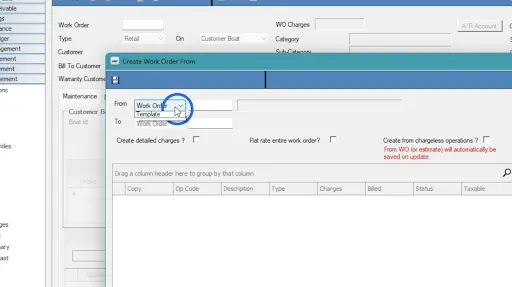
Choose to create the WO from an Estimate or a Template
- Choose the work type, such as Retail, Internal, Warranty, Prep/Rigging, or Assembly, according to how you plan to bill or organize the job
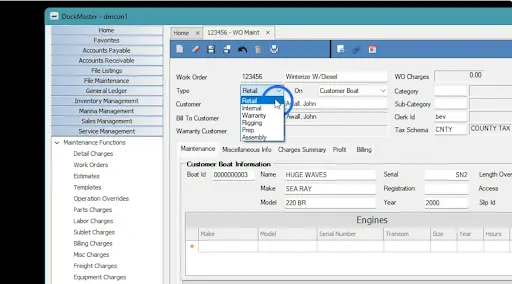
Select the type of work order
-
Fill out fields including customer and billing details, clerk ID, job category, creation date, due date, and estimated start and finish dates
-
Select the customer’s specific vessel from their profiles or enter unique vessel data when needed
-
Use the operation grid to add services, adjust parts and labor, insert operation codes, or reprice items based on work scope
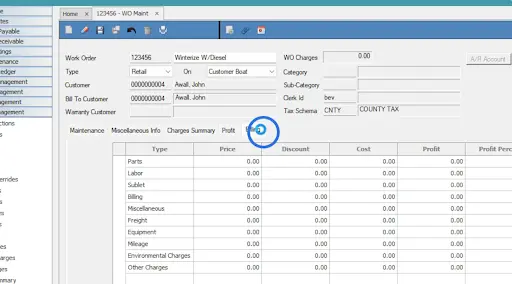
Review all necessary tabs
-
Review important tabs like:
-
Miscellaneous info to add comments
-
View the charges summary with profit breakdowns
-
Check billing options, including full or partial billing, discount entry, and job closure
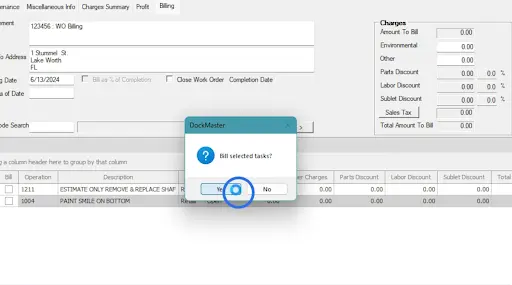
Click Yes to complete the process
- When everything looks correct, save the work order and confirm to finalize billing or turn it into an invoice so your team can move forward with the repair and closure
This approach cuts the clutter, improves visibility, and gives your team a clear path from estimates to completed work.
9. Seasonal demand fluctuations
If you don’t plan for higher work volume ahead of time, minor delays can quickly escalate into long backlogs that frustrate both your team and your customers. DockMaster gives you the tools to prepare without needing extra spreadsheets or last-minute adjustments. Your team can review job volume from past years, adjust staffing levels based on service trends, and place fuel and parts orders ahead of the rush.
Use the platform to:
-
Review seasonal job history and project high-demand periods based on actual data
-
Adjust parts ordering, fuel inventory, and staffing levels to match upcoming work
-
Track open service requests and schedule jobs early so they don’t pile up in-season
10. Staff training & onboarding
When your staff needs to leave their desks just to check records or update jobs, they lose time that could’ve gone toward actual work. Whether someone’s on the dock, in the yard, or covering weekend hours from home, they should be able to access customer details, service notes, and billing info without calling the office or writing things down on paper.
DockMaster Web provides your team with cloud access, allowing them to work from anywhere using any device. That way, no one needs to return to a fixed workstation just to finish a simple task.
Here’s what your team can do every day using DockMaster Web:
-
Update customer or vessel records from mobile devices without retyping them later
-
Replace clipboards and loose paper with digital forms that sync automatically
-
Share job status and service updates with office staff without making extra phone calls
-
Add timestamped notes so anyone can see what’s been done and what’s next
When you move daily tasks online, your staff can focus more on boaters and less on admin.
Get Your Operation Running Smoother Every Season
Marina teams don’t have time to waste on workarounds, disconnected systems, or missing info. Whether you’re fixing engines, managing slips, or ringing up parts at the counter, DockMaster helps you handle marina operations problems all in one place without slowing your crew down. From inventory and work orders to billing, CRM, and remote access, the tools work together so your team always stays one step ahead.
If you're ready to spend less time on manual tasks and more time serving boaters, then it's time to see what DockMaster can do.
Request a demo today and get hands-on with the tools to solve boatyard management challenges.
