DockMaster continues to improve how marina teams work by removing delays and extra steps from daily tasks. With the launch of the DockMaster Web eSignature module, marinas can now handle contracts and signature requests entirely online without printing, scanning, or tracking files across email threads.
This update adds secure document handling to your web-based marine management software, letting you send agreements, request signatures, and track document status in one connected platform. It works alongside your existing DockMaster tools and fits into the same workflows your team already uses.
Marina staff often lose hours each week printing, emailing, and chasing paperwork. eSignature turns all of that into a fast, traceable digital workflow, right inside the platform your team already knows.
We built this feature for marina teams that want to reduce paperwork and speed up contract approvals. Whether you're onboarding a seasonal customer or finalizing a service agreement, you can now send documents for signature directly from DockMaster Web and follow their progress without switching tools.
Let’s walk through how the feature works and where it fits in your day-to-day operations.
Key Features of DockMaster Web eSignature
Here’s what you can do with DockMaster Web eSignature, right from your customer record.
1. Create and send signature documents in one place
![]()
With document bundling in DockMaster Web, you can group everything a customer needs to sign into one secure package. Instead of sending separate files and waiting for three different replies, your team sends one simple request.
Let’s say you need a signed slip agreement, dock rules, and an insurance release. Instead of dealing with multiple emails or tracking scattered replies, you send them all together in one step.
Here’s what you can do with bundled documents:
-
Combine PDFs and images into one clean signature package
-
Add one or several files, depending on what you need signed
-
Send the complete set to one person or a group, and track each signature
During spring onboarding, send a pre-bundled set of recurring forms (like slip lease, payment terms, liability waiver) to all returning customers. DockMaster Web lets you send and monitor them without toggling between email and PDFs.
It keeps the process organized, speeds up turnaround time, and makes life easier for your team and your customers, all inside your cloud-based marina management system.
2. Use templates to save time
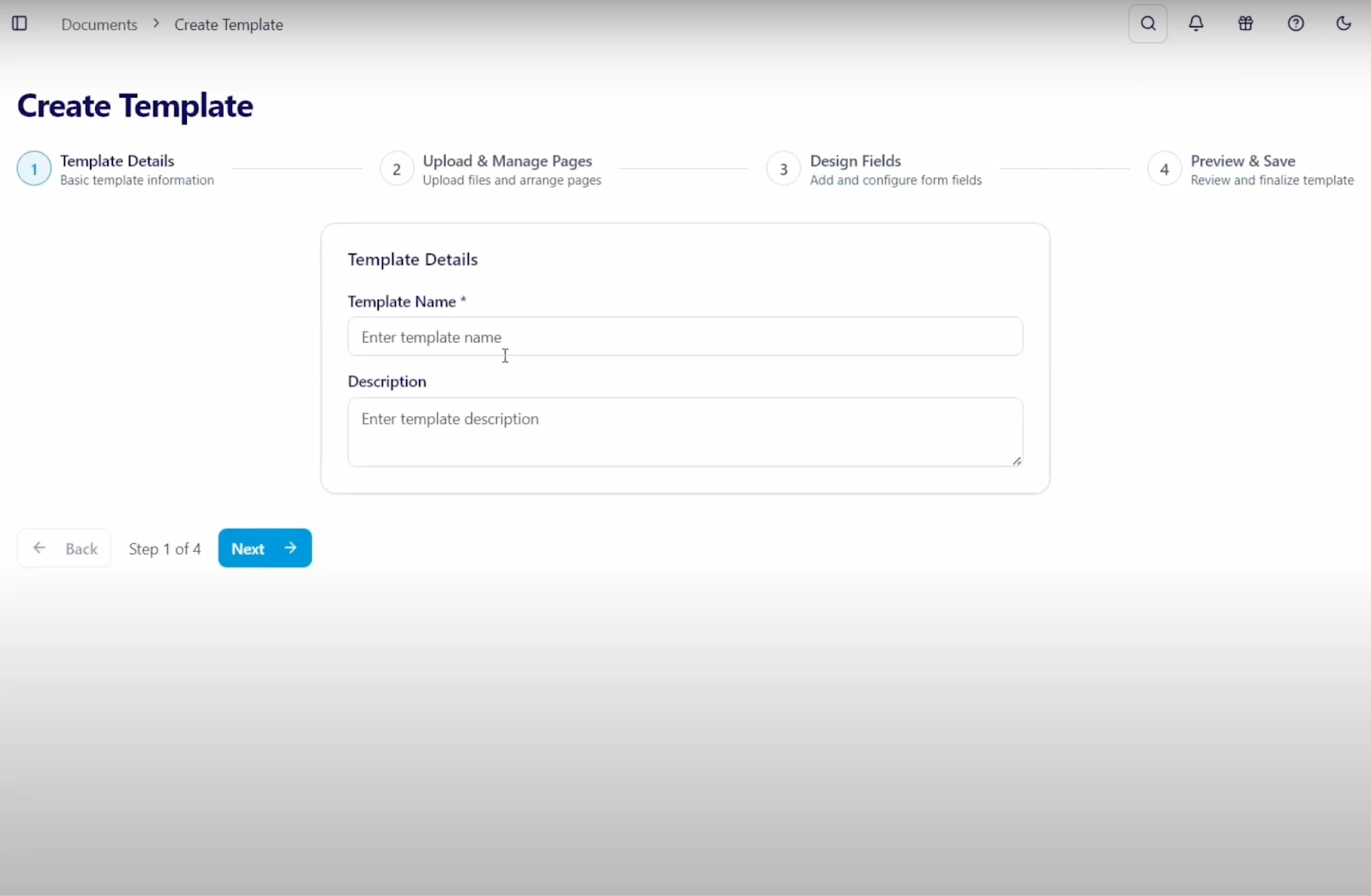

If you send the same agreements repeatedly, templates make it easier for you by creating a saved version you can use again and again. This helps your team stay consistent and move faster, especially during peak season.
Here’s what you can do with templates:
-
Build and save documents for everyday use cases like slip leases or service agreements
-
Keep your wording, layout, and terms consistent across every customer
-
Send documents in just a few clicks without needing to reformat anything
🧠 Pro Tip: Create templates for seasonal slips, long-term contracts, and standard service authorizations. You’ll save hours during onboarding and reduce paperwork bottlenecks at the front desk.
Templates are perfect for seasonal contracts, recurring billing setups, or any agreement you send regularly.
3. Bulk-send documents (Coming soon)
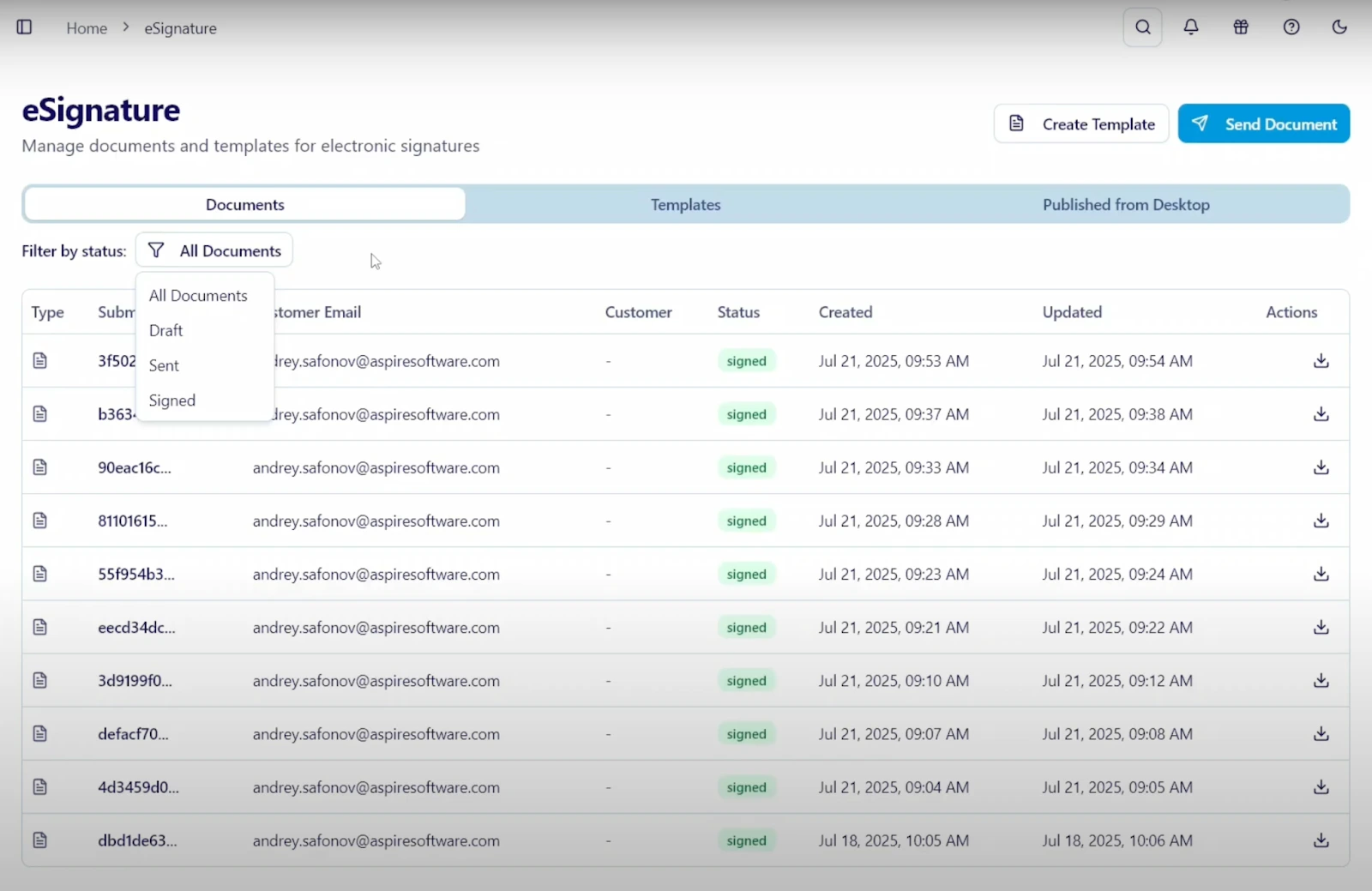
Need to send updated policies, waivers, or renewals to dozens, or even hundreds, of customers?
Soon, DockMaster Web will let you send signing requests in bulk. This will be a turning point for busy marinas preparing for the season or managing large fleets.
For marinas with 100+ active customers, bulk requests will replace hours of one-by-one document handling and manual tracking.
4. Make signatures easier with guided signing
When boaters don’t know where to sign or what a section means, they often wait or ask for help. That slows everyone down and adds extra steps for your team. Guided signing inside DockMaster Web removes that problem by letting you point signers in the right direction before sending any document.
Here’s how guided signing speeds up every contract:
-
Highlight essential sections so signers know precisely where to sign or review information
-
Add instructions or comments directly in the document to answer common questions up front
-
Avoid delays and edits by helping customers complete forms correctly without emailing your team
Guided signing adds clarity for your customers and gives your online marina operations platform one more way to speed up daily work.
5. Let customers sign documents without leaving the portal
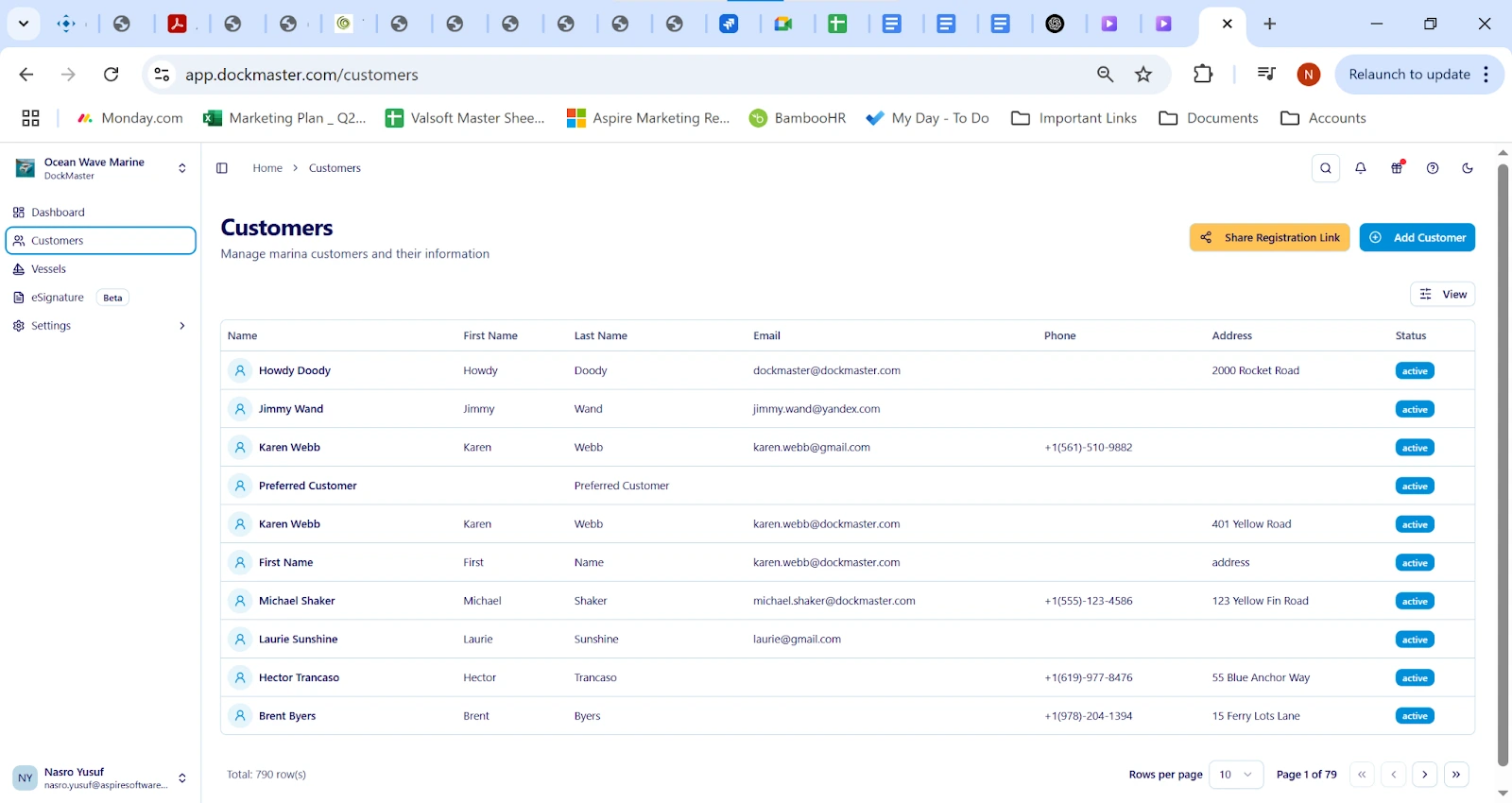
Why ask your boaters to visit another site or download something they’ve never seen before? DockMaster Web keeps document signing right inside the portal they already use to pay invoices, renew slips, and message your team. That way, they can review and sign forms without extra steps or separate tools.
This saves time for everyone and keeps the process simple and familiar. With everything in one place, your modern marina management platform works better for both sides.
Here’s what makes this helpful:
-
Let customers sign documents directly from the portal they already know and use
-
Remove the need for extra logins that cause delays or confusion
-
Keep every action in one secure, easy-to-access location that your staff already manages
As a result, you reduce the number of inbound support calls, eliminate signature delays, and give customers the convenience they expect from modern digital services.
6. Get a mobile-friendly experience
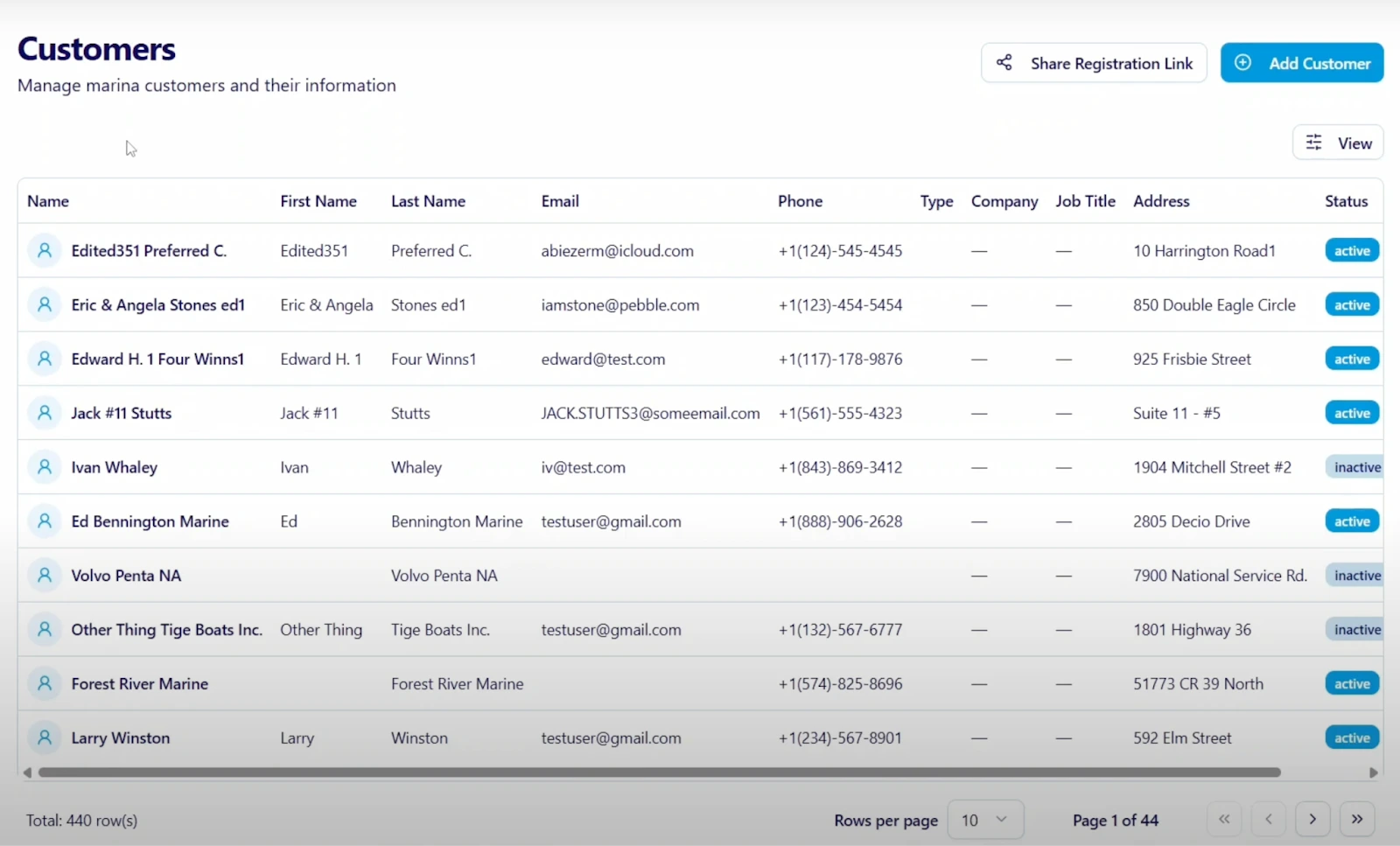
Ever had a boater say, “I’ll sign it when I get back to my laptop”? That wait is over.
Every document you send with DockMaster Web works smoothly on mobile, tablet, or desktop. Customers can sign a lease, policy, or service agreement from wherever they are, on the dock, at home, or aboard their vessel.
The mobile-optimized design keeps things simple, quick, and frustration-free for both sides:
-
Let customers complete signature requests without needing apps, downloads, or separate tools
-
Documents auto-adjust to screen size for a clear, readable experience on every device
-
Speed up response time using marine business software online that meets your boaters where they are
7. Access built-in audit trails and records
Every document signed through DockMaster Web comes with a complete audit trail, so you never lose track of what happened. You can quickly see when a document was created, opened, and signed without the need for additional software or tools.
Here’s what you get inside your DockMaster Web account:
-
A full activity history showing each action taken on the document
-
Final signed versions are stored securely under the customer record for easy reference
-
Accurate records that support internal reviews, audits, and contract lookups whenever needed
Use Case Scenarios of DockMaster Web eSignature
Manual contract handling slows your marina down and takes staff away from more important work. A digital process lets your team move faster, cut delays, and focus on service.
Given below are some of the most common use cases of DockMaster Web eSignature:
A. Free up staff to focus on daily operations
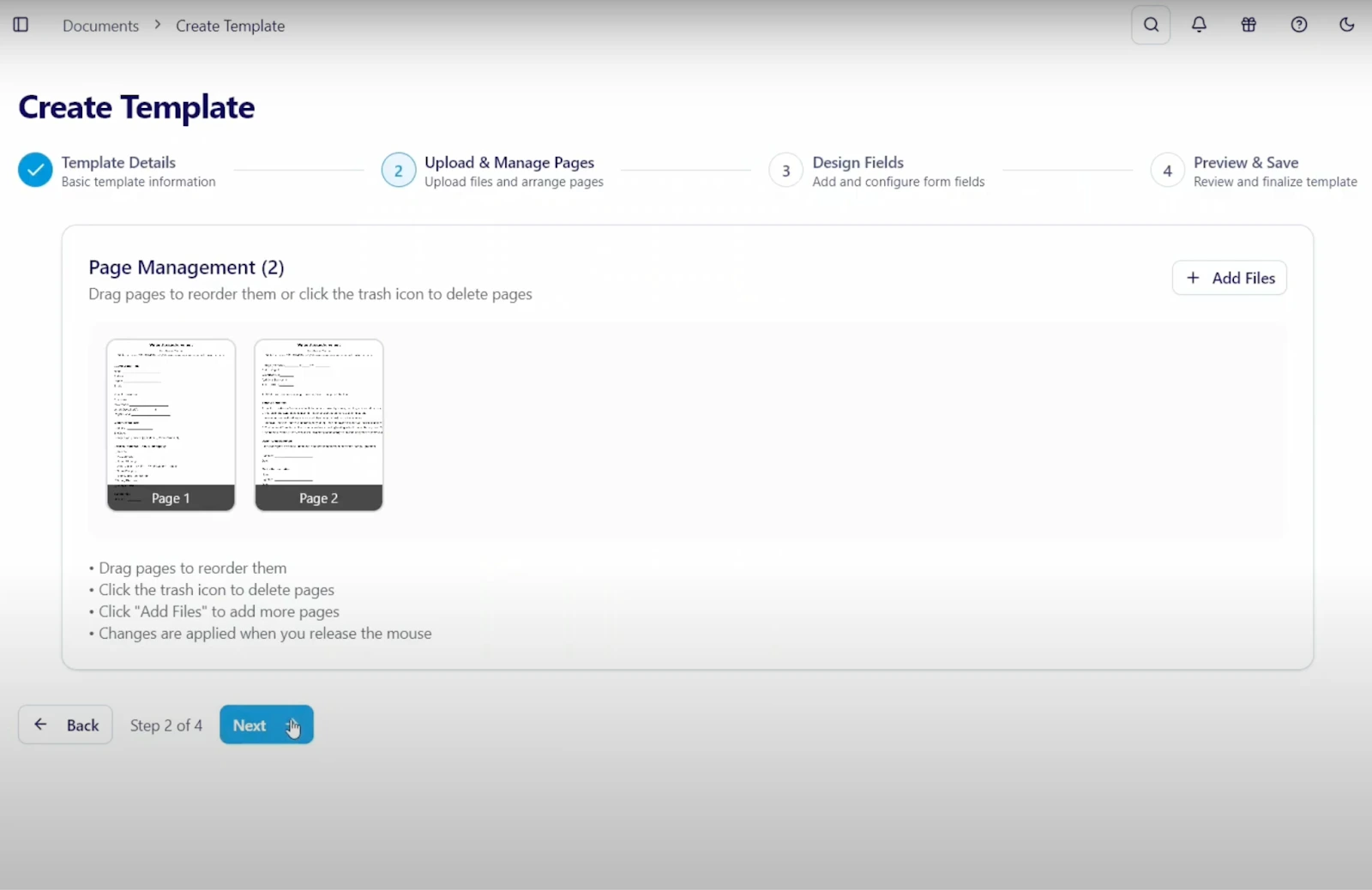
By removing manual contract prep and follow-up tasks, your team can save hours each week. Businesses using contract automation recovered an average of 16.7 hours monthly, time that can now go toward customer support, scheduling, and other key areas of marina operations.
For example, during boat show season, your team can generate 30+ slip rental agreements with templates and send them for signature while continuing to assist customers on-site.
B. Keep your records organized and easy to access
Every signed document is stored with a full timestamped log showing when it was opened and signed. Managers can track contract progress, support audits, and locate files instantly without sorting through physical folders.
These records also sync with DockMaster Desktop, so your office and field teams are always on the same page.
C. Cut delays by removing paper and manual follow-ups
With digital document signing for marinas, you can send contracts from DockMaster Web and let customers sign on any device. This avoids back-and-forth calls and helps speed up scheduling, slip rentals, and boat sales.
Faster document turnarounds mean more dockage revenue captured without administrative slowdowns.
D. Give customers a smoother, faster experience
Customers can sign documents directly through their portal, without visiting the office. The process is simple, secure, and available from anywhere. In fact, 83% of buyers now say they prefer completing transactions digitally.
This means your marina offers a modern, self-service experience that feels easy and keeps customers coming back.
Get Started With DockMaster Web eSignature Easily
Tired of tracking down signatures or waiting for scanned forms to come back? You don’t have to keep losing time on manual paperwork. DockMaster Web eSignature gives your marina a faster way to send, track, and manage contracts without leaving the platform your team already uses every day.
You can prepare agreements, get signatures, and store everything securely without printing or scanning a single page. This keeps operations moving without forcing your staff to chase approvals or slow down for manual steps. Customers can sign on their phone, your team gets notified instantly, and everyone saves time.
Need help getting started? Contact our Customer Success Team at [email protected] or reach support directly by booking a demo.
For training resources, updates, and documentation, visit https://portal.dockmaster.com anytime.
Want to learn new tips every month? Follow our “Did You Know?” blog series for quick walkthroughs and product highlights.
Did You Know? Your Customers Can Upload Docs And Update Their Info Through The Portal
Did You Know? You Can Manage All Customer & Vessel Info In One Place
