Some marina teams use multiple tools to schedule jobs, bill customers, manage parts, and track repairs. Others rely on paperwork or spreadsheets and hope everything stays updated across departments. Both setups cause delays, lost time, and unhappy customers, especially when schedules fill up fast or staff miss key details.
If you’ve ever had a technician arrive at a slip without the right parts or seen an invoice delayed because of missing service notes, you already know how small gaps in service management become bigger problems over time. When repairs run behind or communication breaks down, your customers notice, and your team feels the pressure.
DockMaster’s service management module gives marina teams one connected place to manage service tasks, track parts, and complete billing without switching between systems or waiting on updates from other departments.
This blog walks you through the most common service issues marinas face and shows how DockMaster handles them with boat maintenance software built specifically for the marine industry.
TL;DR
-
Many marinas still rely on spreadsheets, phone calls, and manual paperwork to manage boat repairs and maintenance, which leads to missed appointments, lost work orders, and slow invoicing.
-
DockMaster’s service management software connects scheduling, work orders, parts tracking, billing, and communication into one platform so staff don’t have to chase details across systems.
-
Digital work orders include full customer and vessel data, track parts automatically, and update status in real time so nothing gets lost in the shuffle.
-
Preventive maintenance scheduling, integrated billing, inventory sync, and mobile technician access all help reduce delays, cut errors, and keep work moving without backtracking.
-
Marinas using DockMaster see faster repair turnaround, improved communication, fewer billing delays, and happier customers, without having to switch between tools or hunt for missing information.
The Daily Challenges of Managing Boat Maintenance in a Marina
Unlike other types of service businesses, marinas have to manage not only the customer but also each vessel’s unique needs. When service scheduling, work orders (WOs), and billing get mixed up, operations slow down.
Here are some common difficulties marina operators face every day.
1. Missed maintenance appointments cause delays and customer frustration

A missed maintenance appointment can throw off schedules, frustrate boat owners, and damage your marina’s reputation. Many marinas still rely on fragmented systems like spreadsheets, paper calendars, or manual phone calls to manage bookings, leaving ample room for double-bookings and forgotten slots.
What happens when your system isn’t synchronized:
-
Disrupted workflow: One missed booking can cascade into a day’s worth of delays
-
Wasted staff time: Employees must keep confirming and reconfirming appointments
-
Eroded trust: Boat owners feel overlooked when maintenance is delayed or overlooked
Without a reliable scheduling system, it's nearly impossible to maintain real-time visibility of all service appointments, leading to operational inefficiencies and decreased customer satisfaction.
2. Misplaced work orders create confusion and wasted time

Once a service appointment is booked, your technicians need precise instructions and the right parts. But with paper work orders, that’s easier said than done. Documents can get misplaced, damaged, or delayed during busy days, and parts lists may not align with the work order, forcing your team into wasted searches or last-minute purchases.
This lack of coordination leads to:
-
Repair delays, when staff scramble to confirm parts or instructions
-
Lower service quality, as technicians guess details or miss customer requests
-
Frustration and inefficiency, from both staff and boat owners
A recent report found that transitioning from manual to a digital work order software enabled businesses to complete up to 25% more jobs per week and reduce administrative costs by 30–40%. When technicians don’t lose time tracking down paperwork and parts lists, both efficiency and satisfaction rise dramatically.
3. Slow invoice generation causes payment delays

Creating accurate invoices quickly after a repair is essential, but doing so manually often leads to these consequences:
-
Staff deal with multiple systems and handwritten notes to assemble billing details
-
Manual entry increases the likelihood of errors or missing charges
-
Late or incorrect invoices confuse boat owners and delay payments
-
Cash flow slows, and managing finances becomes a headache, especially when multiple services are happening at once
In fact, manual invoice processing in accounts payable departments typically takes 10.3 days. Through automation, this can be reduced to just 3.2 days, halving processing times and removing challenges. That’s an extra week of waiting!
In a marina context, faster invoices mean:
-
Faster payments and improved cash flow
-
Reduced accounting friction and fewer customer disputes
-
A financial operation that works as seamlessly as your service schedule
4. Difficulty tracking service history

Access to a vessel’s full service history is essential for accurate maintenance, quality control, and customer confidence. However, many marinas use paper files, emails, and disconnected software, thereby hindering this process.
Some of the broader challenges include:
-
Scattered records across various platforms, leading to incomplete service histories
-
Time-consuming searches for past repairs or maintenance details
-
Increased risk of errors due to lack of centralized information
-
Customer dissatisfaction when transparency is lacking during buying or selling decisions
By adopting fleet management and integrated maintenance platforms, marinas can overcome these challenges by centralizing and streamlining service records, making critical information instantly accessible to the entire team. This transformation leads to measurable improvements:
-
Up to a 30% reduction in unplanned downtime
-
25% increase in asset lifespan
-
20% decrease in maintenance costs
How DockMaster’s Marina Maintenance Software Solves These Problems
DockMaster’s service management module puts all your service operations into one digital system built specifically for marinas. It combines work order creation, scheduling, billing, inventory tracking, and customer communication into a single platform. The software removes manual work, reduces errors, and helps your team focus on the tasks that matter most.
Let’s take a closer look at how DockMaster’s features work to improve every part of your service workflow.
A. Digital work order creation & tracking
Creating work orders in DockMaster is fast and simple. You can start them directly from approved estimates, which saves time and reduces manual data entry. Each work order includes detailed information about the customer, vessel, requested service, and required parts or labor.
When special-order parts are added, the system tracks them automatically, so your team always knows when they’ll arrive. The service monitor lets your entire team, from office staff to dock technicians, view the real-time status of every work order. Everyone can see which jobs are active, waiting for parts, or ready for billing. This digital approach eliminates miscommunications and lost paperwork.
To create a work order in DockMaster:
- Go to Service Management → Maintenance Functions → Work Orders.
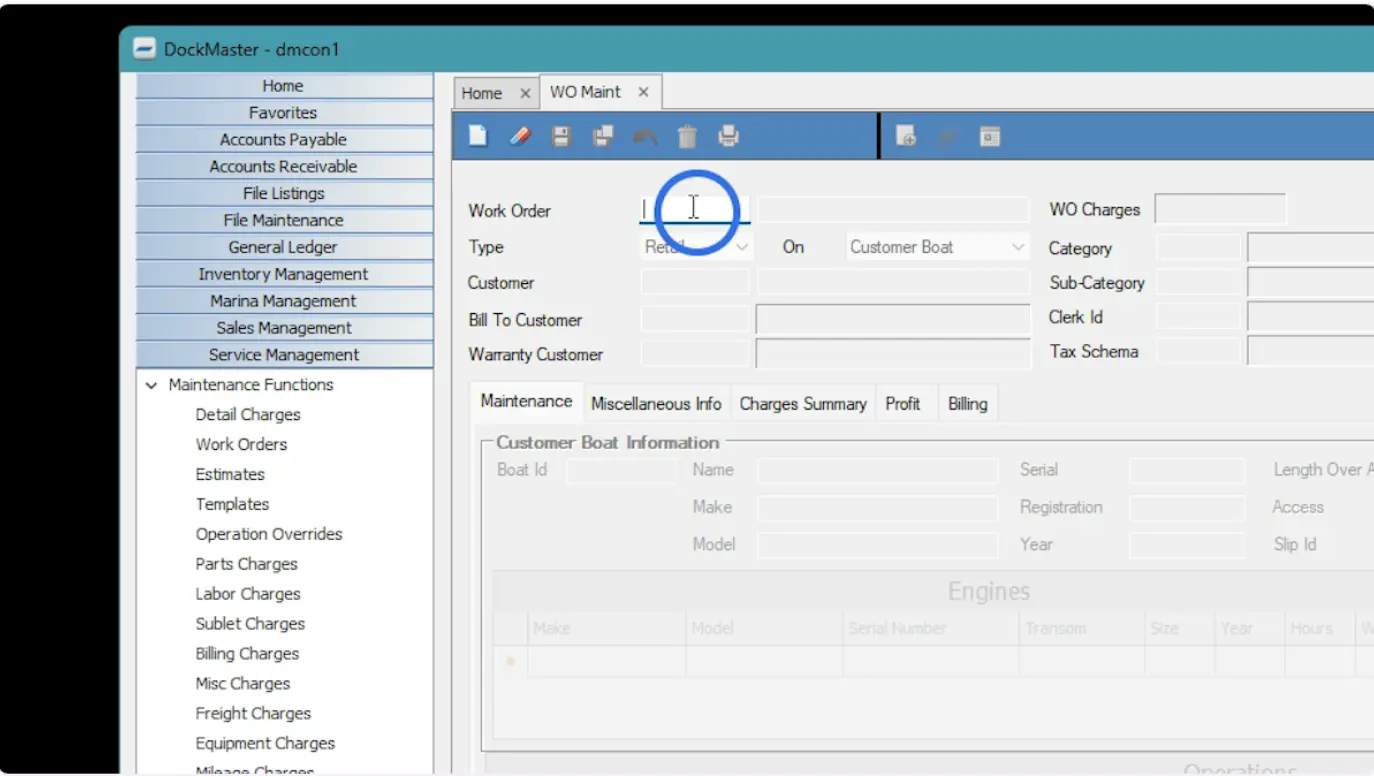
Create a new work order by typing "N" and pressing enter
- Create a new one by typing N, clicking the blank paper icon, or entering a new number. Or, you can right-click in the ID field and select Create WO from F9 to generate a work order from an existing estimate, template, or another work order. Use F6 or \ to search if needed.
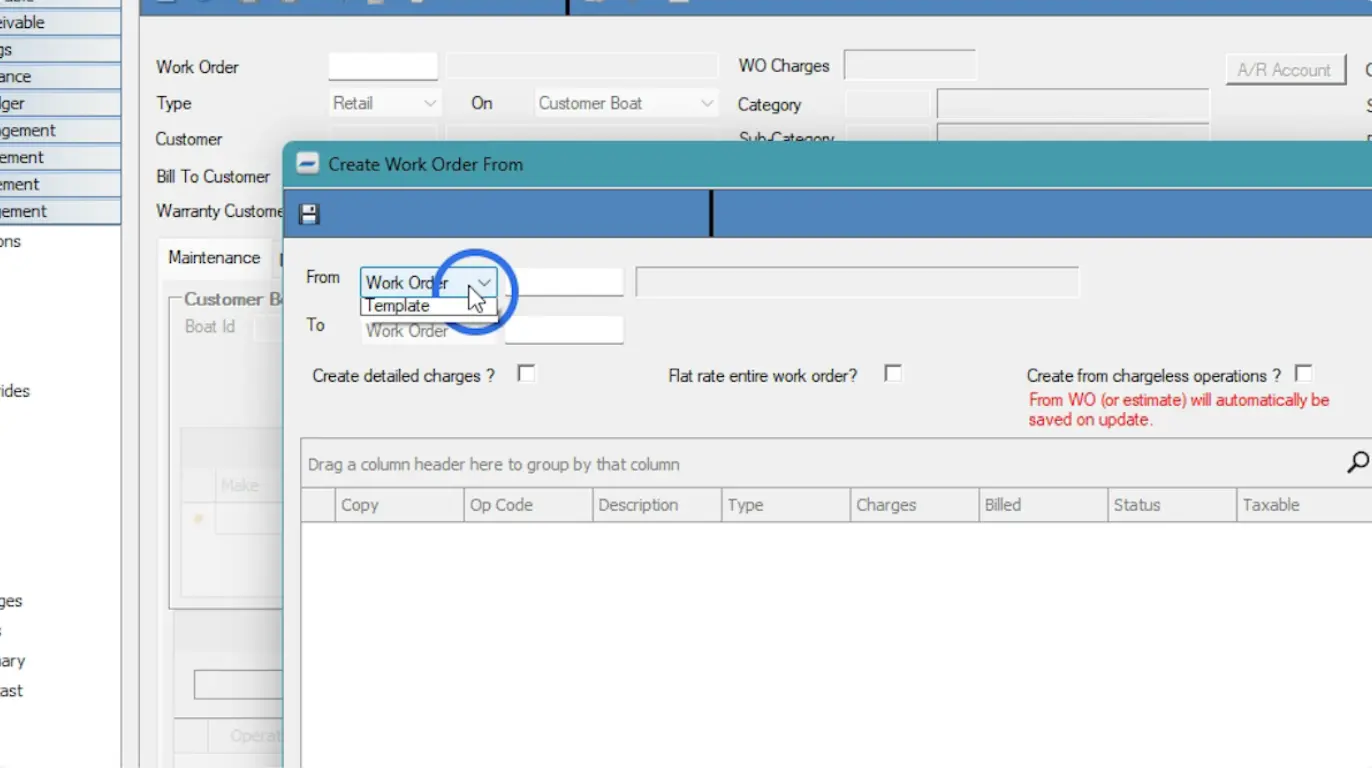
Choose to create the WO from an Estimate or a Template
- Choose from Retail, Internal, Warranty, Prep/Rigging, or Assembly, depending on the billing and operational needs.
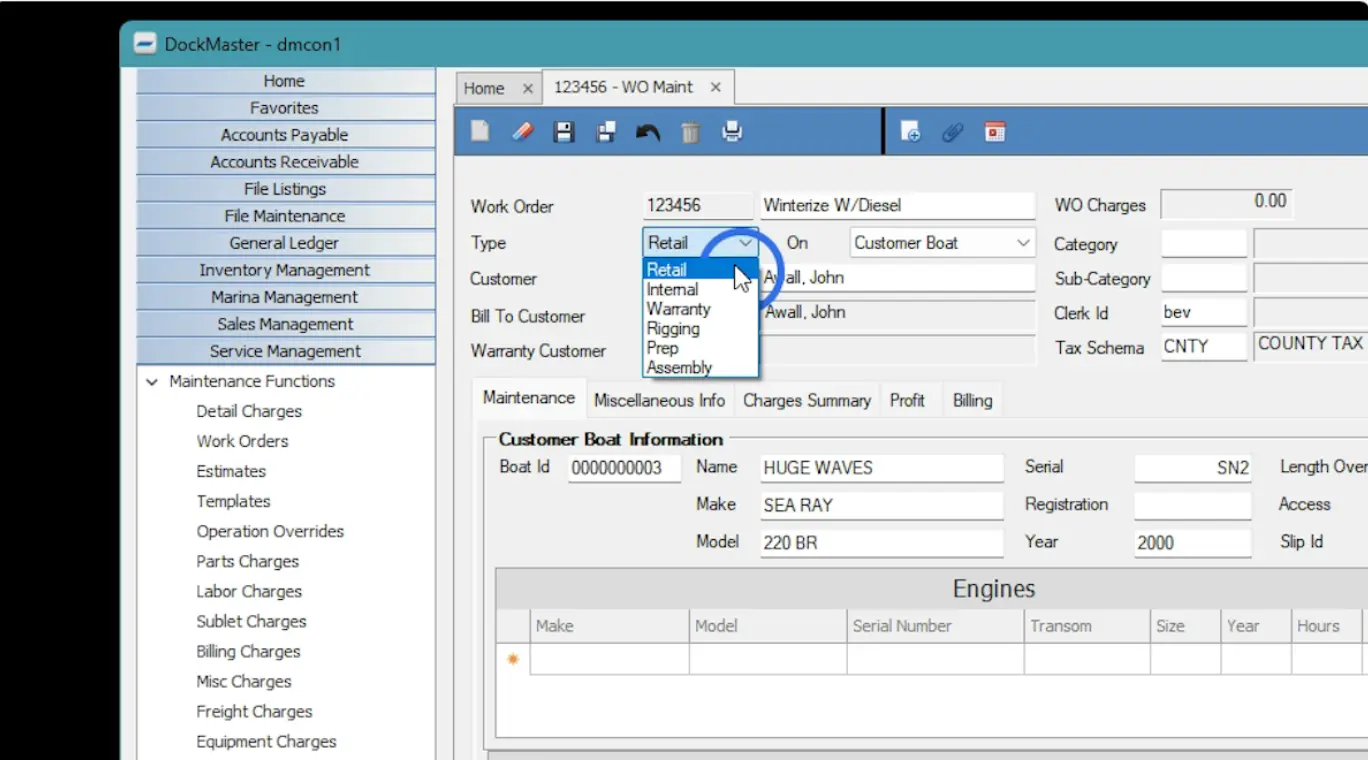
Select the type of work order
-
Fill out required fields including:
-
Customer and billing information
-
Warranty customer (if applicable)
-
Clerk ID, category, creation and due dates
-
Estimated start and completion dates
-
Select from the customer’s existing boats, or manually enter vessel info for one-off cases.
-
Use the operation grid to add services, update labor/parts, insert opcodes, or reprice as needed.
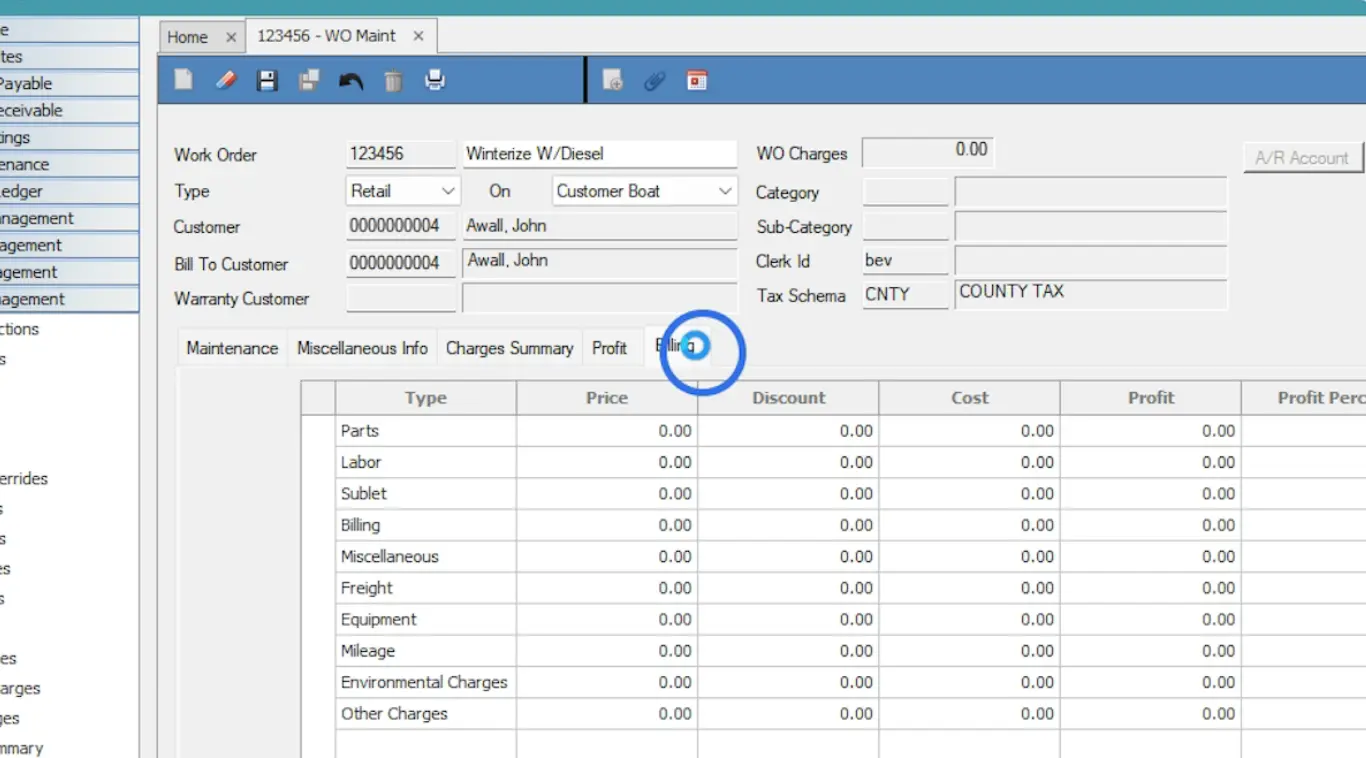
Review all necessary tabs
-
Review tabs for full context, including:
-
Miscellaneous info: Add comments or use custom fields
-
Charges summary & profit: View charge breakdowns and margin insights
-
Billing: Handle partial or full billing, apply discounts, and close the job
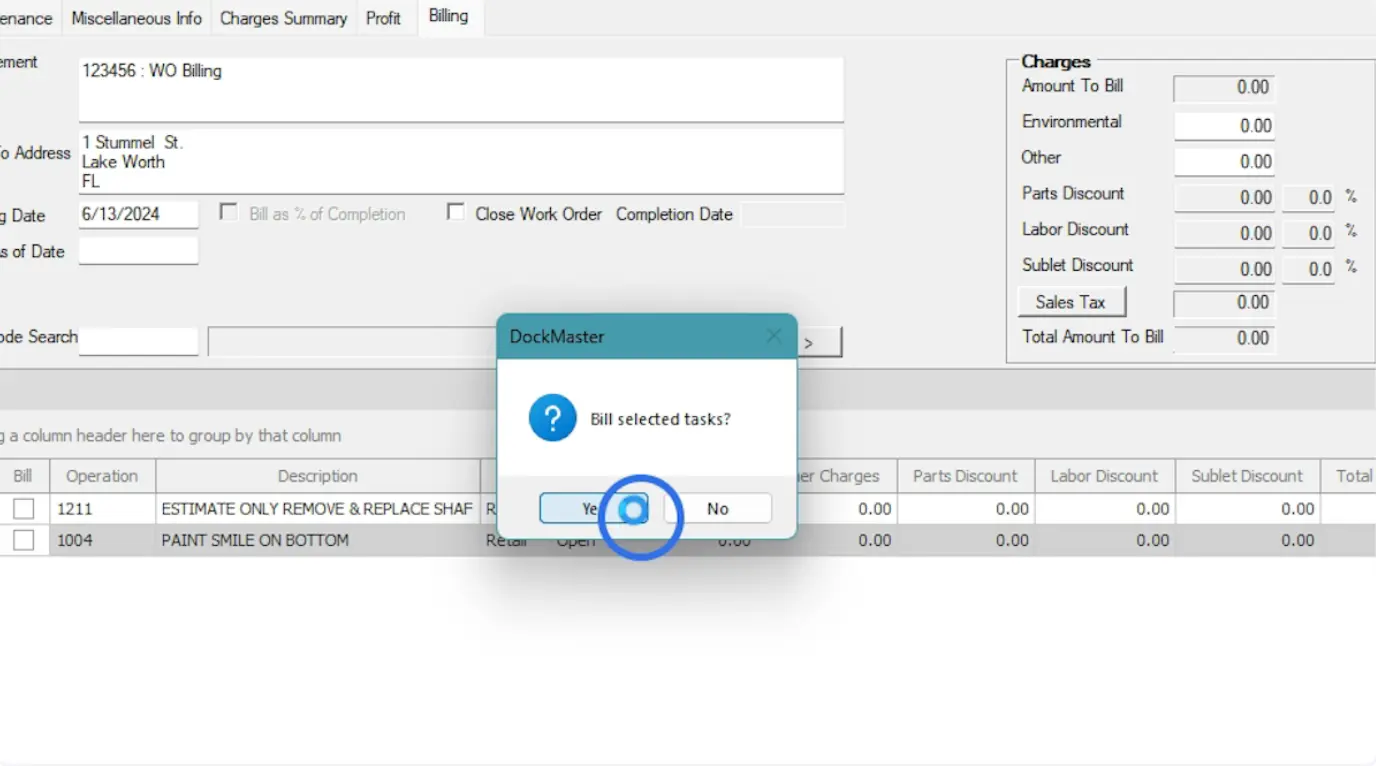
Click Yes to complete the process
- When ready, save the work order and confirm by clicking Yes to complete billing or invoicing.
B. Preventive maintenance scheduling
Marinas know that many boats require scheduled upkeep to keep running well. DockMaster’s service scheduler makes it easy to plan these regular maintenance tasks weeks or months in advance. The system uses an interactive calendar with drag-and-drop functionality that lets you arrange appointments efficiently.
With preventive scheduling, your team can:
-
Assign technicians to upcoming jobs
-
Block out dock space and service bays as needed
-
Set automated reminders for upcoming service dates
-
View full vessel maintenance history before scheduling
-
Prepare necessary parts and labor in advance
This proactive approach reduces the risk of surprise breakdowns that can disrupt your entire schedule.
C. Integration with billing & inventory
After completing service, the billing process must be accurate and fast. DockMaster connects work orders directly to billing and automatically updates inventory when parts are used. This real-time sync keeps stock levels accurate and reduces manual data entry.
You can choose from multiple billing methods, including flat rates based on boat length, itemized parts and labor, or custom service packages. Technicians log hours on the job, and those hours flow directly into invoices, ensuring accuracy and faster turnaround.
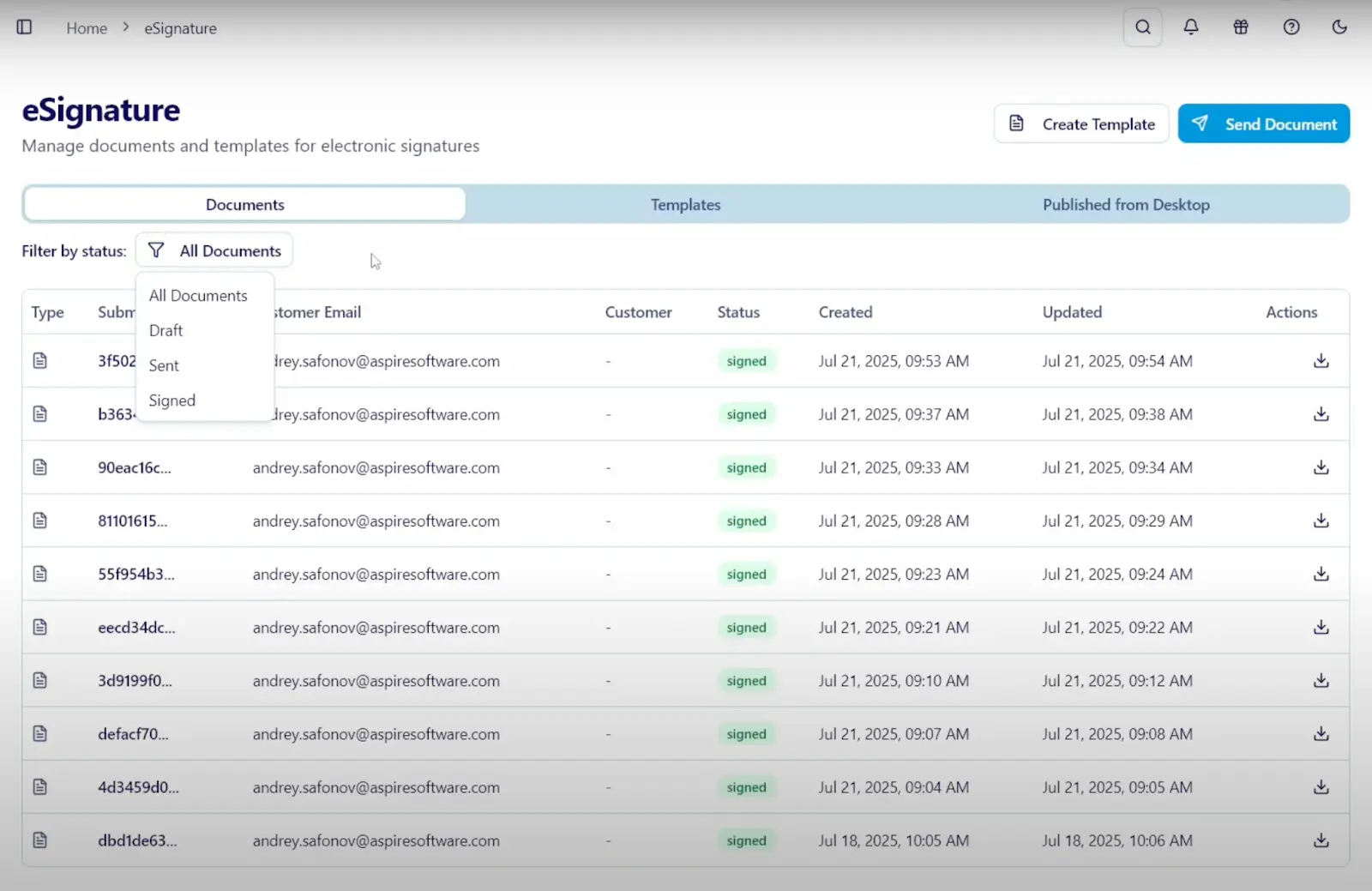
To reduce delays from paperwork, DockMaster allows you to bundle documents, like slip leases, waivers, and service authorizations, and send them for signature in a single step. Customers sign everything in the same portal where they already pay invoices and message your staff, without any separate tools or extra logins needed.
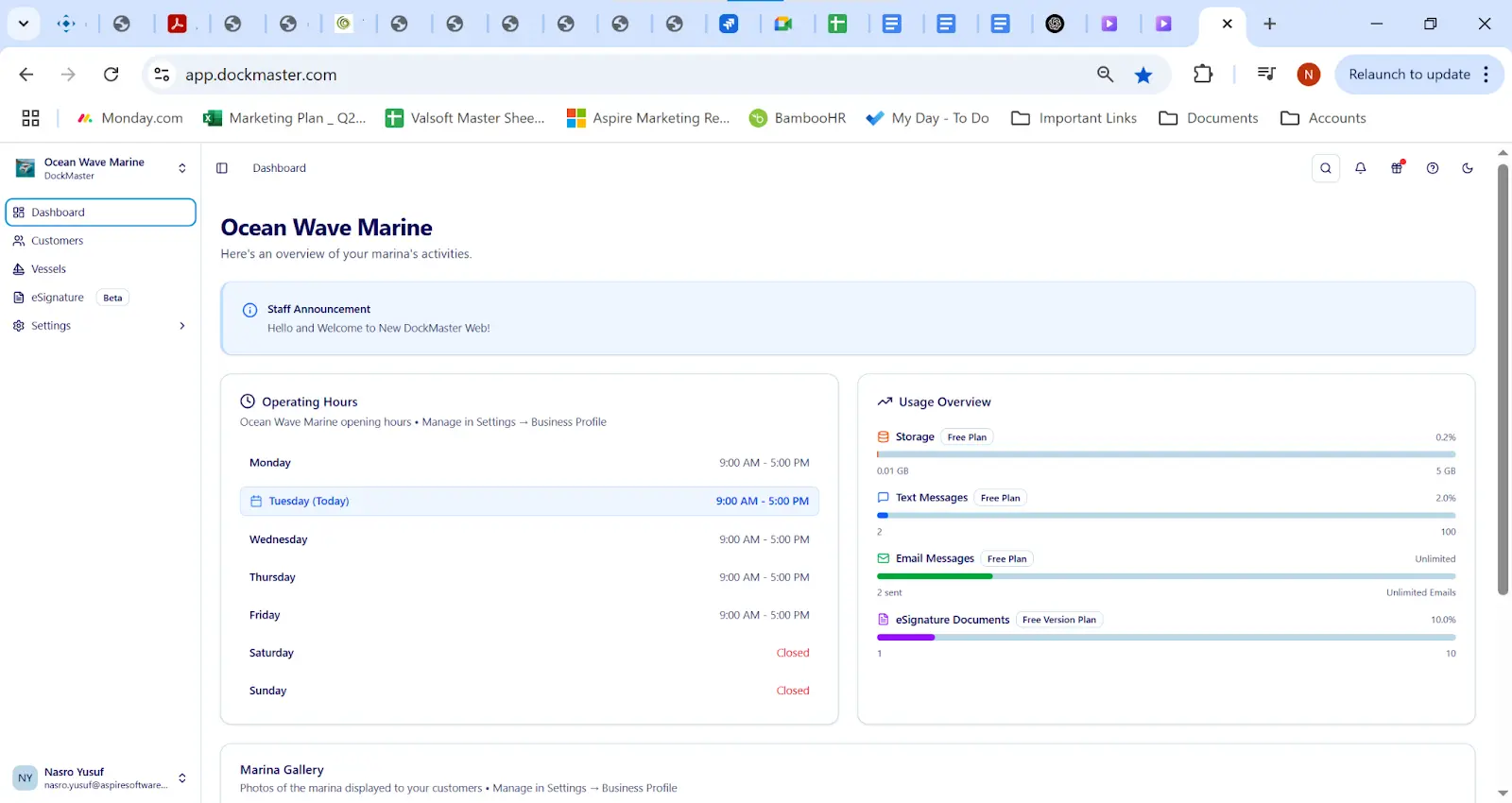
Here’s how DockMaster keeps your service workflows moving:
-
Speed up approvals with digital estimates and deposit collection
-
Track technician time and material usage in real time from any device
-
Keep parts, labor, and billing connected without re-entering data
-
Assign jobs quickly using the drag-and-drop calendar and live job statuses
-
Give customers visual updates through photo and video uploads from the field
For example, before switching to DockMaster, Atlantic Boats handled inventory manually. This led to delay in repairs and frequent part stockouts. After implementing the platform, they forecasted demand more effectively, automated reordering to prevent parts shortages, reduced downtime due to missing parts, and enabled technicians to complete jobs faster, without dragging down productivity with extra admin work.
As Jason Lindstrom, Marine Store Manager at Atlantic Boats, shared:
“For businesses still running their operations on pen and paper, they don’t know what they’re missing out on. DockMaster brings so much more ease and efficiency to marina businesses. I still keep paper and notes out of habit, but at the same time I really don’t have to, because 99% of the transactions and correspondence is stored in the software.”
Mobile access for dockside staff
Technicians spend most of their time on the dock or in the yard, and not behind a desk. DockMaster’s mobile access ensures they stay connected and productive from wherever they’re working.
With the DockMaster Mobile, technicians can:
-
View job details and schedules from any device
-
Update work order progress in real time
-
Log hours and add service notes on the go
-
Capture and upload photos or videos of repairs
-
Share visual updates with customers to build transparency and trust
This mobile functionality eliminates the need to return to the office for instructions or paperwork.
Try DockMaster Service Management Today
If your marina still handles service with disconnected systems or manual processes, your operations will always lag behind. You owe it to your team and your customers to make service management simpler and faster.
DockMaster’s Service Management software gives you the tools to organize every part of the workflow from booking maintenance to billing payments. Choose DockMaster if you want:
-
A single boat repair scheduling software to manage service scheduling, work orders, billing, inventory, and customer communication
-
Tools designed specifically for marina operations
-
Real-time updates accessible by office staff and dockside technicians alike
-
Mobile access that keeps your field team connected and productive
-
Integrated billing and parts management to speed invoicing and control costs
-
Customer communication features that build trust and satisfaction
So, what are you waiting for? Schedule a demo today to see how DockMaster can improve marine service management!
