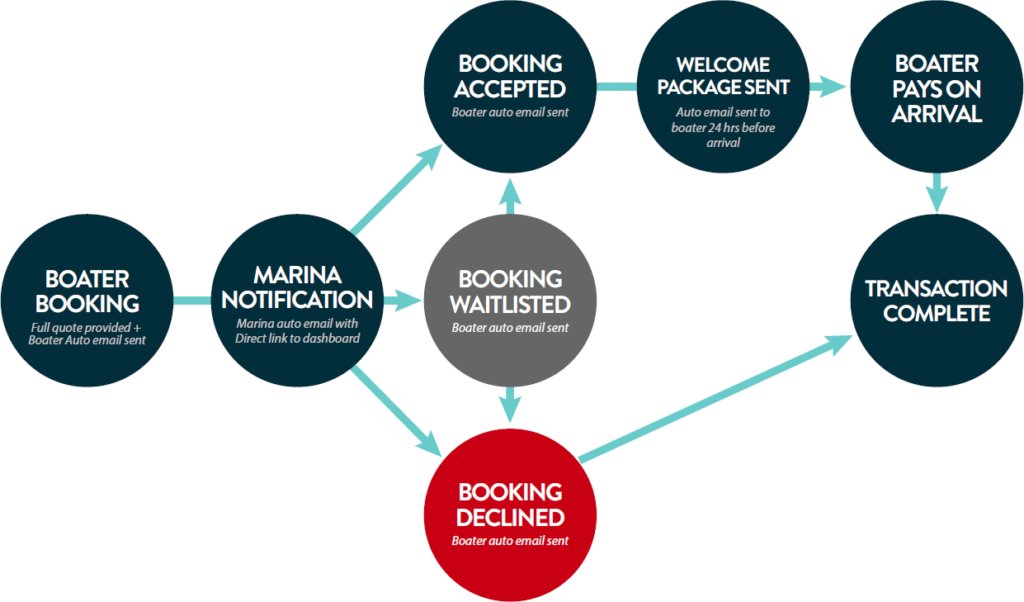A step by step guide to streamline online transient reservations
This year, DockMaster took transient reservations to another level, thanks to our integration with Swift Harbour. Through this partnership, marinas that accept transient moorage can now streamline bookings using DockMaster Online Reservations.
Using a free Booking Link, supplied by Swift Harbour, marinas can take online bookings from their own website, social media pages, as well as the Swift Harbour app. The mobile app is free for boaters and is used to make online wet slip reservations at participating marinas. Best of all, the use of Booking links is unlimited and can be used anywhere online.
How does it work?
Marinas use a web browser to access their Swift Harbour account to manage reservations. They can assign slips directly from Swift Harbour while reservation information is transferred behind the scenes into your marina’s DockMaster database.
Preparation for Integration
Should you want to utilize this Online Reservation enhancement, simply inform DockMaster and we will help you configure your marina settings on the platform. You can then install the booking button link on your marina’s website or social media pages.
DockMaster in turn will set up your API if necessary, distribute setup materials and provide you with our Online Reservations user manual. You’ll receive proper training and booking process management to ensure you maximize your booking revenue. We’ll ensure you understand the importance of getting information entered into Swift Harbour when initially signing up. Swift Harbour will also provide you the assistance in setting up and will work with our team in training your employees. Once your account is set up, you can be up and running within 20 minutes!
Booking Flow

Only slips that are configured properly in DockMaster will be available for selection in Swift Harbour.
Once Swift Harbour receives all the credentials for our mutual customer, their support team will insert the data into the integrations page on the customer’s Swift Harbour app.
Multi-Location Marinas
Marinas with multiple locations configured within DockMaster have an option to exclude one or more locations in the integration. If certain locations need to be excluded, the integrations section within Swift Harbour can take care of that for you.
From the Boater’s Perspective
To create online reservations, a boater will download the SH app for free, be it from the Apple store or the Google Play store and create an account on the app or in a web browser. They can then create a vessel profile(s) to be used every time they request a reservation. Once a boater is set up on the app, they can choose from their vessel profile(s) to complete the reservation. Once a boater indicates which vessel they intend to use, they can then select their Check In and Check Out dates, shore power type, arrival time and add special requests. After pressing the REQUEST MOORAGE button, the boater is presented with the electronic moorage agreement, optional credit card processing page and then this message:
From the Marina’s Perspective
As for your marina’s role in this process, you’ll be notified via email when a customer requests moorage.
When you click on the Details > link, the Booking Card page will open. When this is opened, Swift Harbour connects to DockMaster’s API and pulls data for all slips available for the requested time period and slips that match the vessel’s dimensions. The Booking Card summarizes the request, including any special requests that the boater has entered.
Assigning a Slip
The ‘Select an Option’ field will allow you to view all slips available for the entire time requested. Only slips that can accommodate the request will be displayed. To turn the booking into a reservation, simply select the appropriate slip. Should your marina wish to grant the reservation without assigning a slip, the Confirm booking without slip assignment option can be selected. When choosing this option, the boater will receive a confirmation for the request. Should the marina wish to assign a slip, the marina operator will choose it from the drop-down list and click the blue check-mark button to confirm the booking. By assigning a slip, the reservation is sent to DockMaster and the boater receives a confirmation email for their request. The reservation ID from DockMaster is then pulled into the Booking Card in Swift Harbour.
Integration Points
The integration between Swift Harbour and DockMaster involves key boater and vessel information. This includes: their name, phone number, email, as well as the boat’s name, length, draft and beam. The arrival and departure date, as well as the slip and reservation ID are flowed from Swift Harbour to DockMaster.
Conclusion
DockMaster Online Reservations provides your marina with the most advanced online platform for transient reservations. Using the power of DockMaster’s dock management software, in addition to Swift Harbour’s moorage booking system, your marina will be able to maximize revenue and thrill incoming boaters.
–
DockMaster Software is an industry leading management system for marinas, boatyards, and boat dealerships. DockMaster includes Unit Sales, Prospecting and F&I with fully integrated financial management and numerous integrations with CRM applications, dealer websites and text/messaging services. The Service module includes estimating, labor tracking, and complete parts management with ordering/receiving, subcontractor fulfillment and invoicing. DockMaster Mobile allows technicians to clock on/off jobs from any mobile device. Visual Marina™ management includes storage & billing, occupancy tracking, reservations and dry stack management, including integrations to leading consumer applications for boat rentals, online reservations, concierge/launch scheduling and our new Fuel Integration with FuelCloud. DockMaster also includes Point of Sale, Order Entry with eCommerce and a complete accounting system. Learn more at www.DockMaster.com and follow DockMaster on Twitter, Instagram, Facebook, and LinkedIn. Or email info@dockmaster.com